Member-only story
Handling errors in asynchronous code: Best practices and common pitfalls
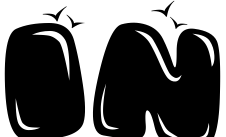 In today’s fast-paced digital world, asynchronous programming is a crucial aspect of web development, allowing developers to write non-blocking code that runs efficiently. However, with great power comes great responsibility, and asynchronous code can be prone to errors that could potentially harm the application’s functionality and performance. In this article, I will share my knowledge and expertise on handling errors in asynchronous code, discussing the best practices and common pitfalls to avoid. So, whether you’re a seasoned developer or just starting with asynchronous programming, keep reading to learn how to handle errors like a pro and take your applications to the next level.
In today’s fast-paced digital world, asynchronous programming is a crucial aspect of web development, allowing developers to write non-blocking code that runs efficiently. However, with great power comes great responsibility, and asynchronous code can be prone to errors that could potentially harm the application’s functionality and performance. In this article, I will share my knowledge and expertise on handling errors in asynchronous code, discussing the best practices and common pitfalls to avoid. So, whether you’re a seasoned developer or just starting with asynchronous programming, keep reading to learn how to handle errors like a pro and take your applications to the next level.
This is just one out of many articles about IT. We break down complex topics into small and digestible contents for you. Feel free to follow or support pandaquests for more great content about JavaScript, web development, and software development. We try to publish multiple times a week. Make sure not to miss any of our great content.

Asynchronous programming is a crucial aspect of modern web development. It allows developers to write non-blocking code that doesn’t block the execution of other parts of the application. However, asynchronous code can be tricky to work with, especially when it comes to error handling. In this message, I will discuss some best practices and common pitfalls for handling errors in asynchronous code.
Use try-catch blocks
One of the best ways to handle errors in asynchronous code is to use try-catch blocks. This way, any errors that occur within the asynchronous function can be caught and handled properly.
Handle errors at the appropriate level
It is essential to handle errors at the appropriate level of the code. For example, if an error occurs in a lower-level function, it should be handled in that function rather than propagating it up to the higher-level function.
Use Promises
Promises provide a convenient way to handle asynchronous code in JavaScript. They allow developers to chain multiple asynchronous operations together and handle errors that occur during any of…
