Member-only story
Chrome shortcuts for developers
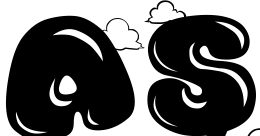 As a software developer, it’s important to be able to navigate your tools efficiently in order to save time and increase productivity. One tool that you likely use on a daily basis is a web browser, and Google Chrome Browser is a popular choice among developers. In this article, we’ll cover some useful Chrome shortcuts that can help you get things done faster while using the browser. Let’s not waste more time and get started.
As a software developer, it’s important to be able to navigate your tools efficiently in order to save time and increase productivity. One tool that you likely use on a daily basis is a web browser, and Google Chrome Browser is a popular choice among developers. In this article, we’ll cover some useful Chrome shortcuts that can help you get things done faster while using the browser. Let’s not waste more time and get started.
This is just one out of many articles about IT. Feel free to follow pandaquests for more great content about JavaScript, web development, and software development. We try to publish multiple times a week. Make sure not to miss any of our great content.
Here are some useful Chrome shortcuts that may be particularly relevant for software engineers:
Ctrl + Shift + T: Open the last closed tab. This allows you to re-open a tab that you may have closed accidentally.
Ctrl + Shift + I: Open the Developer Tools window. This is a powerful tool that allows you to inspect and debug web pages and applications.
Ctrl + Shift + J: Open the Developer Tools window in console mode. This is useful for writing and testing JavaScript code.
Ctrl + Shift + E: Open the Developer Tools in Elements mode. This allows you to inspect and modify the HTML and CSS of a page.
